|
|
|
| Skin: | Description: |
|---|---|
|
These skins are available for download.
To use these skins, click the rotating download icon next to the skin and choose "save to file." Save the file in your Winamp skin directory. (By default, this is in, "C:/Program Files/Winamp/Skins") Open the file menu in winamp, select the skins popout, then choose the name of the skin. |
|

|

This is the first winamp skin I have made. I made it mostly to get used to what files do what, but I think it has just a little bit too much color. I am not expecting to get many downloads for this skin. TOP |
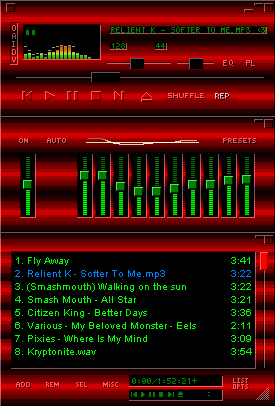
|

This is my second Winamp skin. I made this and the following in a program calles QuickSkin. it is a fairl simple program; it only lets you choose a background, edit the text color, and... well, that's pretty much it. I think this skin is much better looking than my first one. TOP |
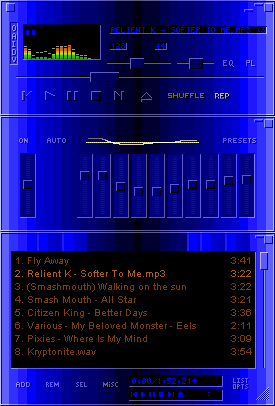
|

This is (surprise!) my third skin. As I forgot to mention before, on this and the previous skin, I had to bake the background in paintbrush and hand-choose each color to create the fade-from-one-color-to-another effect. Very time consuming. I like the look of this skin a little more than the other's because it looks a lot like a cylinder, but like the other one a little more because it has contrasting colors. TOP |
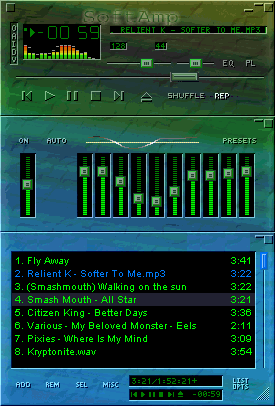
|

This is my most recent skin (unless there is another underneath this one, in which case I have made another one and forgotten to update this.) So far this is my favorite skin. I created the background pattern for this skin in Photoshop 6.0. it was pretty fun to create the background, and it only took me about 20 minnutes to create too. The hardest part of making this skin was editing the buttons so that they fit in with the background color for their positions. (Since QuickSkin won't let you edit buttons there) TOP |
| Comming soon: "Perspective" | |